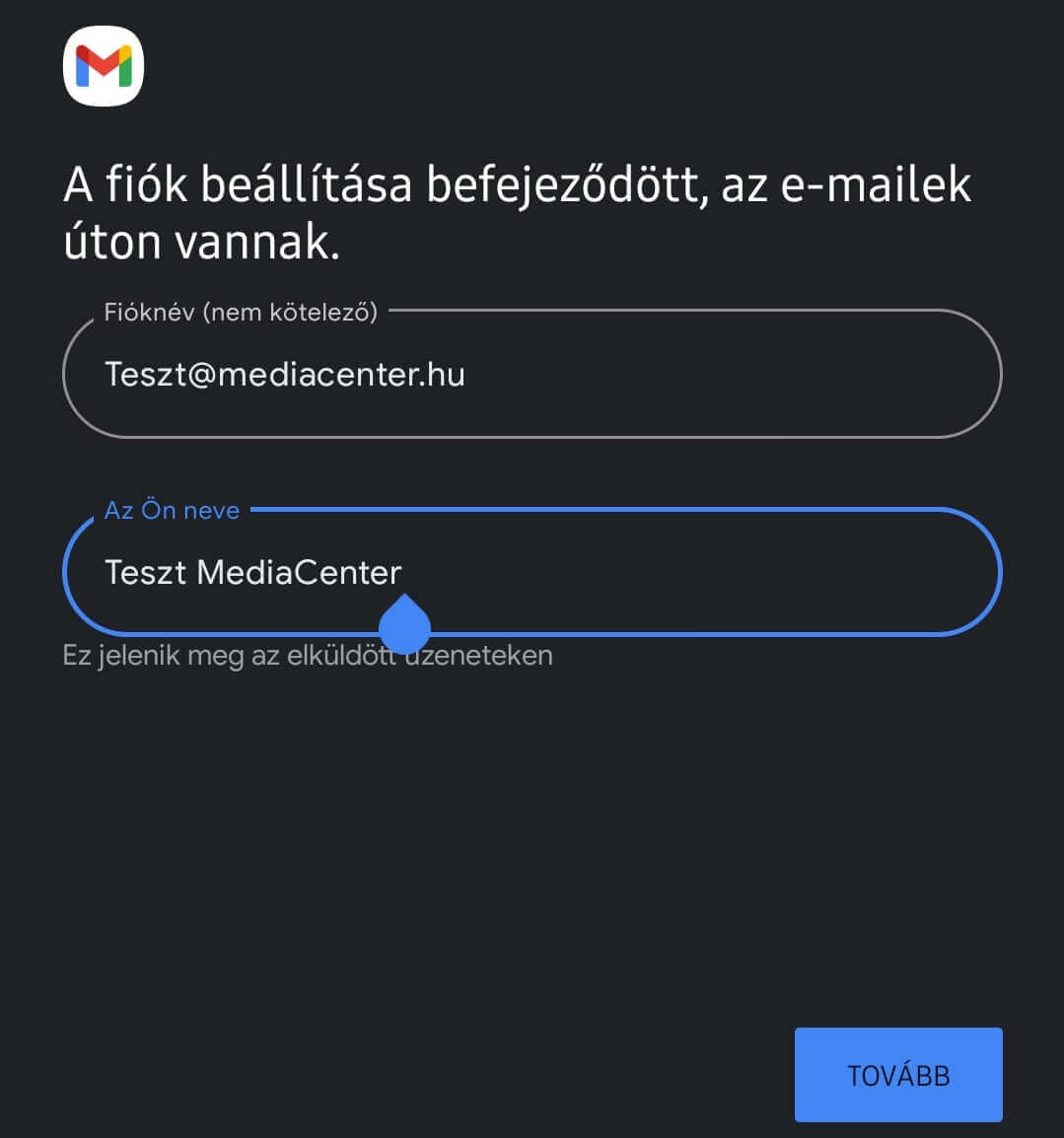Using the Gmail mobile mail client
Step 1
Open the Gmail mail manager and open the user settings in the top right corner.
Step 2
Select Add another account
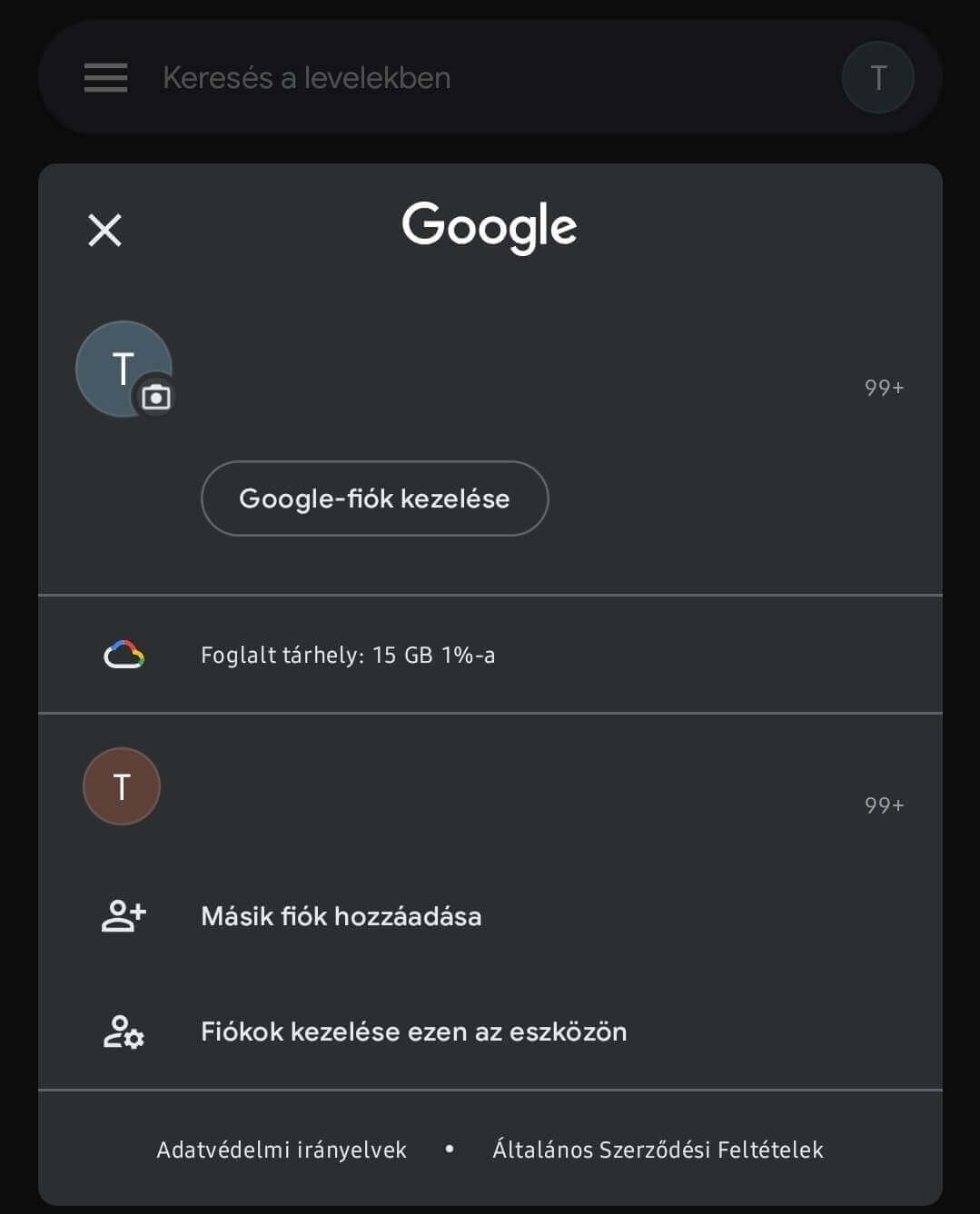
Step 3
In the Email setting, select Other
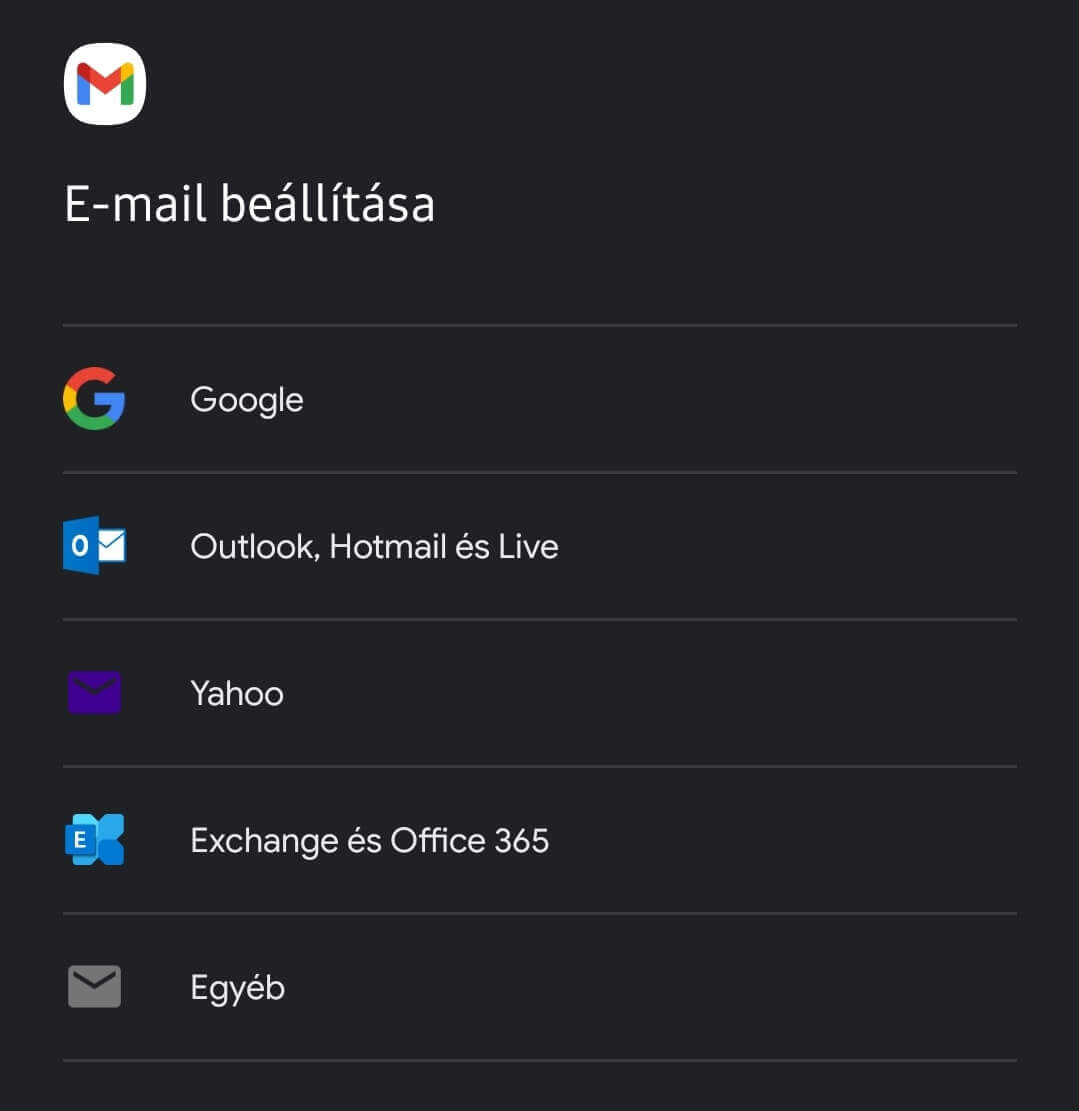
Step 4
Enter the e-mail address you want to use, then click next
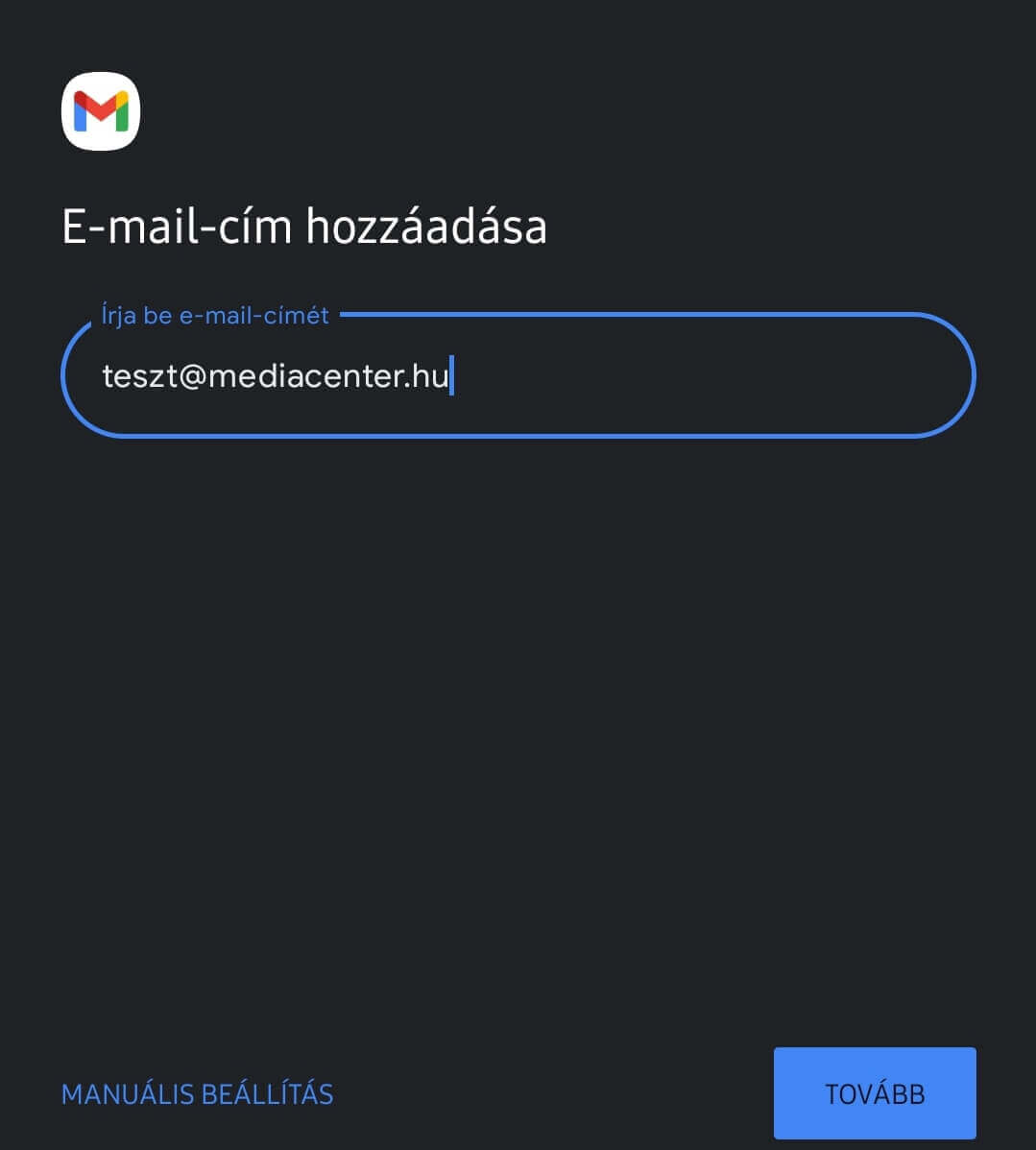
Step 5
Select the IMAP option for the account type (IMAP is always recommended for telephone use)
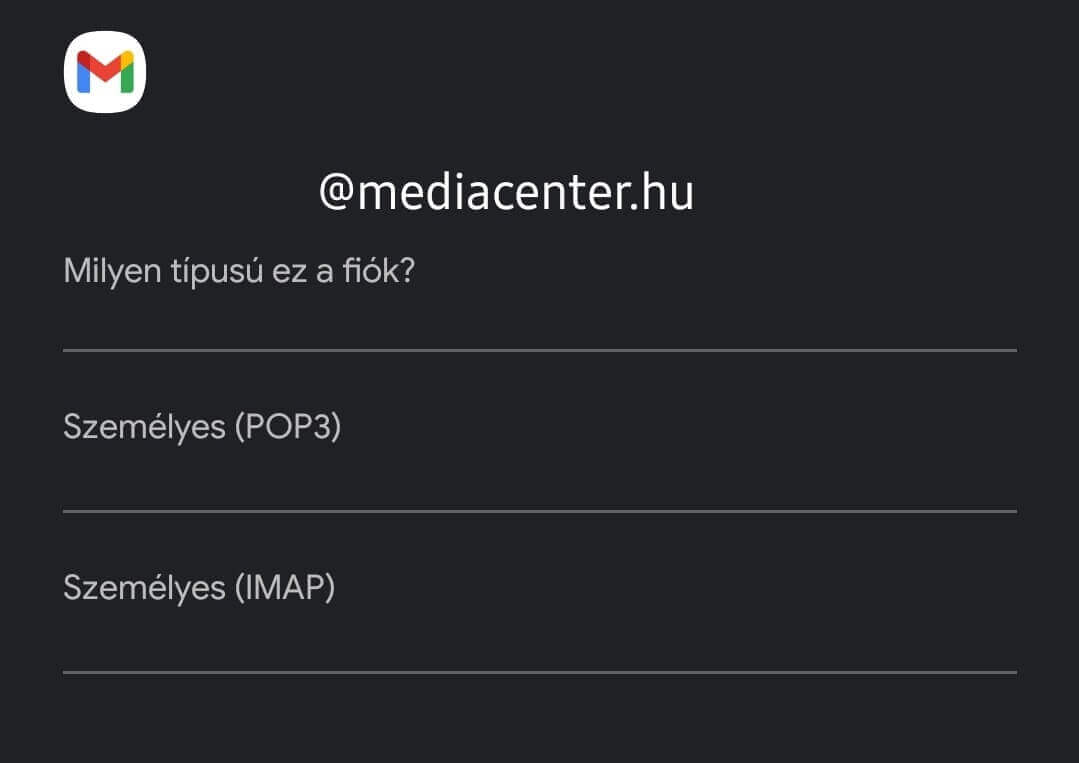
Step 6
Enter the password for your E-mail address
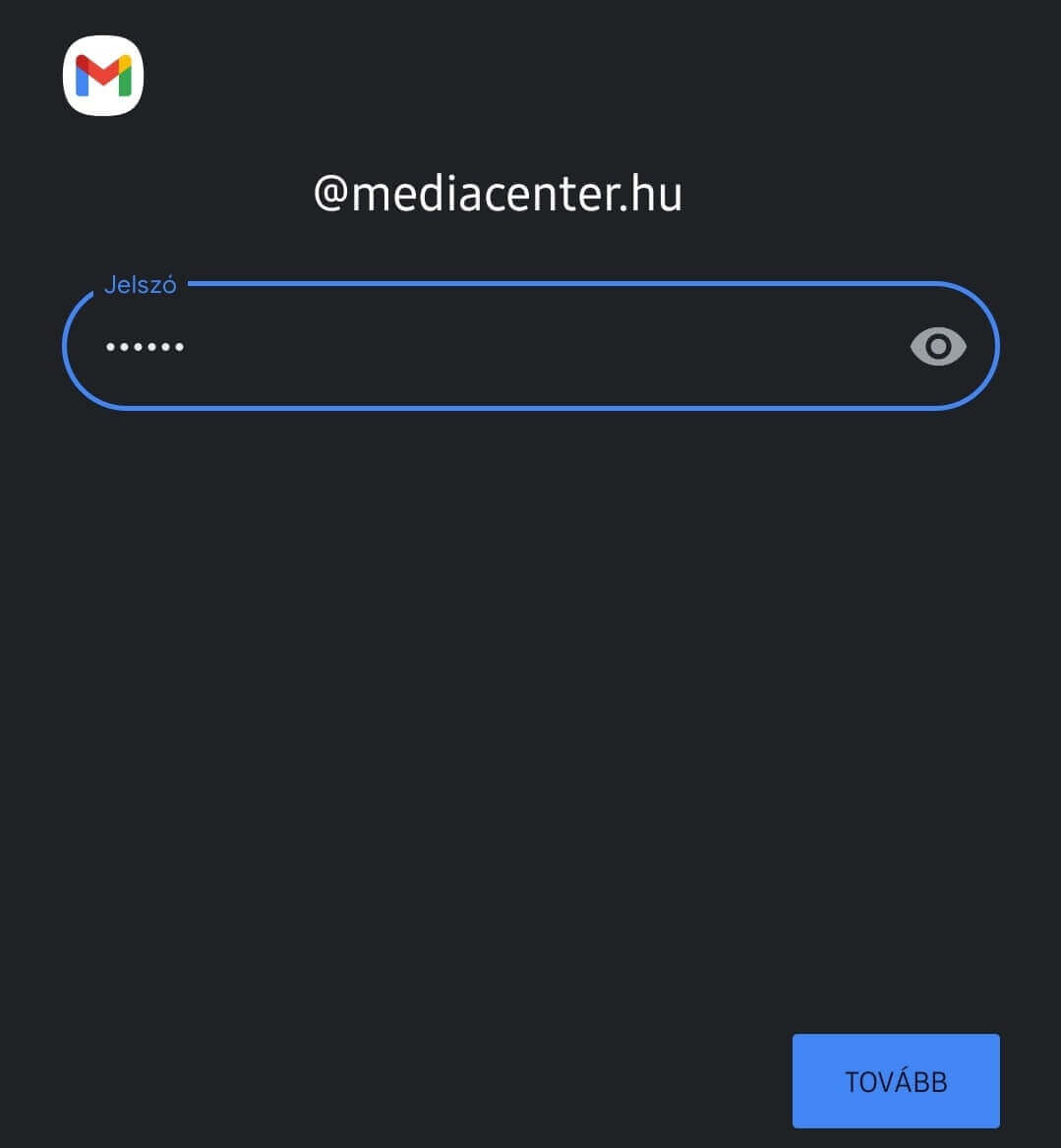
Step 7
For the outgoing server in the incoming message server settings, enter: imap.mediacenter.hu
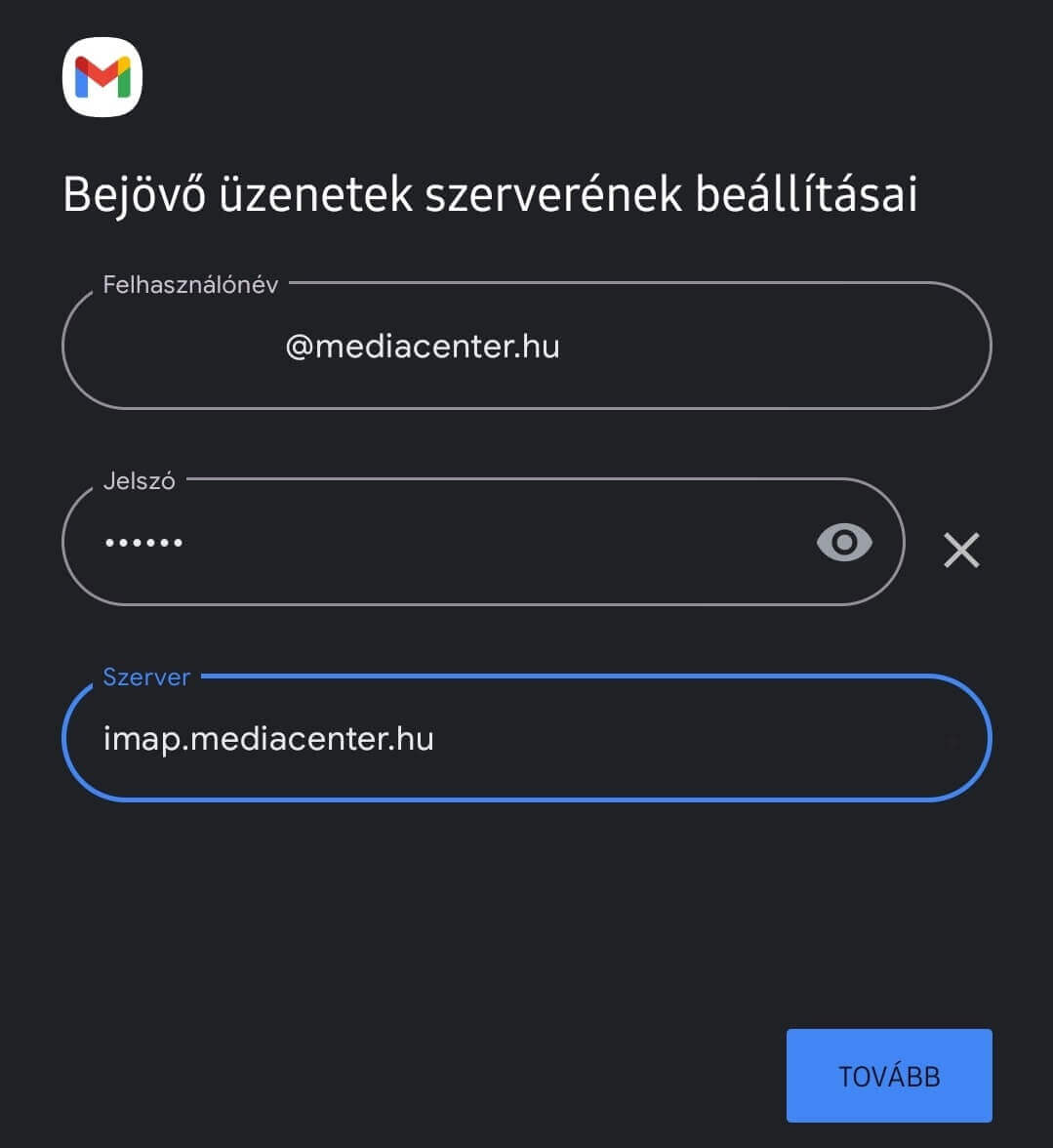
Step 8
In the Outgoing message server settings, select that a login is required and the SMTP server address will be: imap.mediacenter.hu
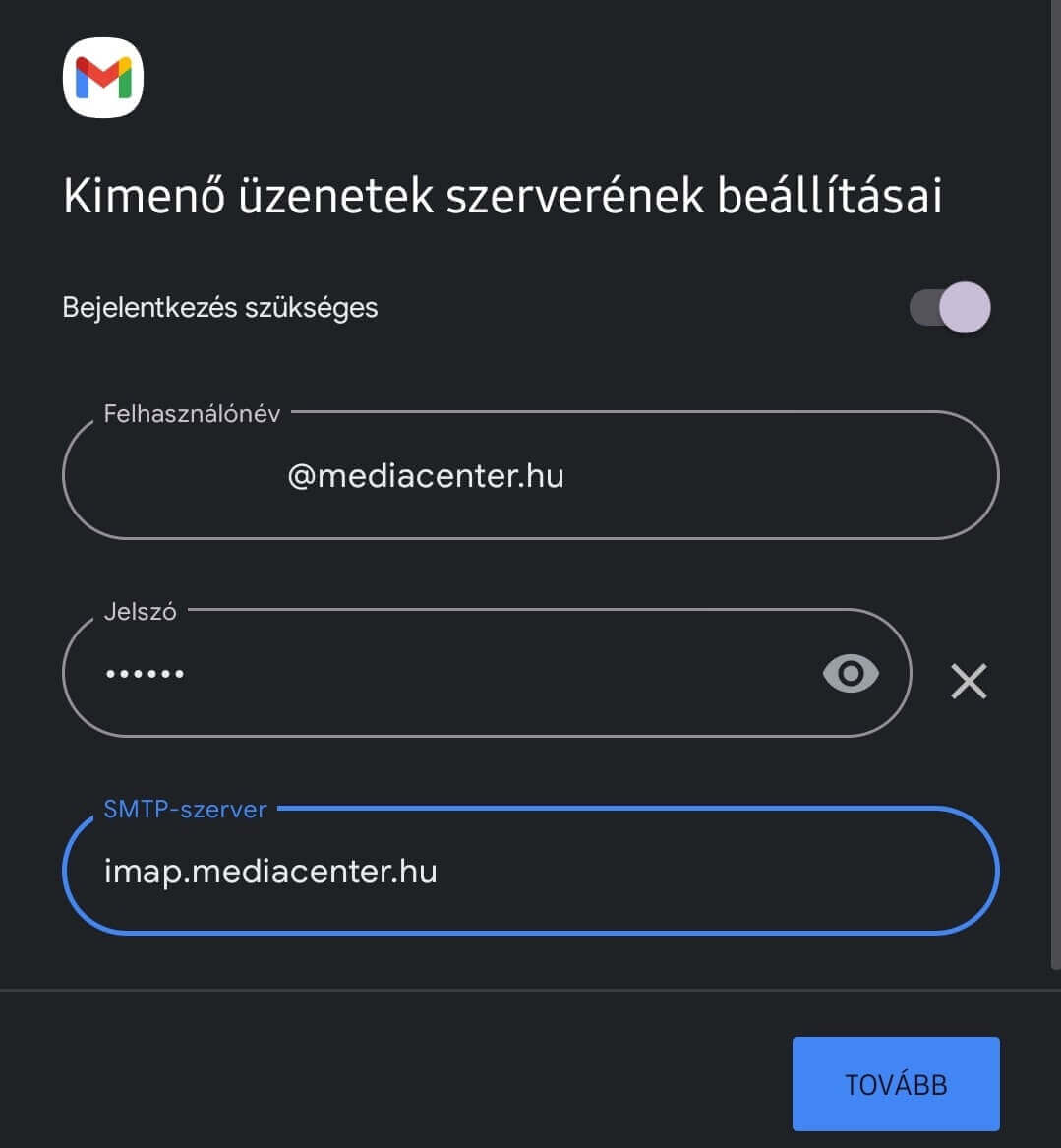
Step 9
The account setup has been successfully completed.