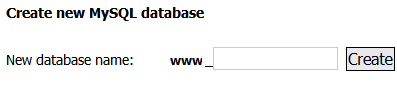Create new database
How can I create a new and empty database on my hosting?
We provide our customers with a free new and empty database on every new hosting account, which they can view at any time under MySQL (database) settings.
However, it often happens that when purchasing a new domain name or creating a website, a new and empty database is required on the hosting. For this reason, we provide the possibility to create an unlimited number of databases under one MySQL user.
How to create a new database:
To create a new database, log in to the Web Hosting Settings and go to MySQL (database) settings. Here you will find an option to create a new database.
The prefix of the database will always be the same as your hosting ID, but you are free to enter the name for identification purposes. You can save the database by clicking on the Create button, which will be available on the server after 10 minutes.