How can I submit the transfer of my domain name?
How to place an order for domain transfer:
1. step:
You can place your order directly through the MediaCenter Online interface by clicking on Buy new services in the Domain Registration menu.
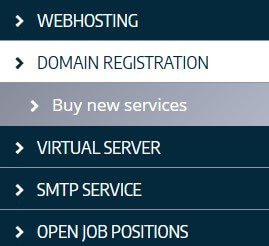
2. step:
You can place your order as a new customer or as an existing customer by selecting the appropriate option.
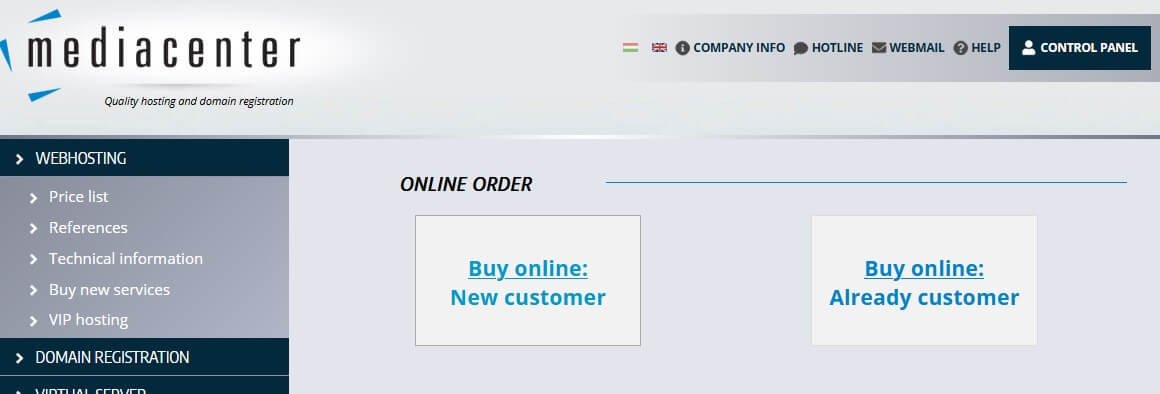
3. step:
The domain name you wish to transfer must be entered the Domain Name into Requested box and then click on the shopping cart. The system will then automatically offer the transfer to you.
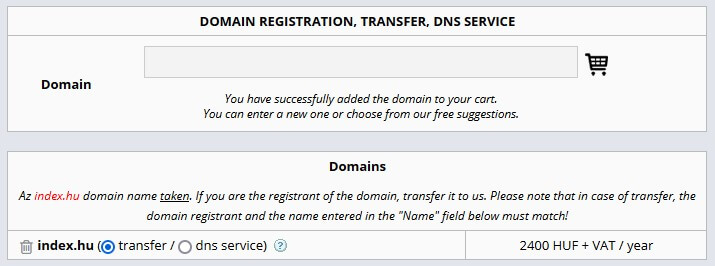
4. step:
Choose which of our hosting services you want to use with your domain name.
If you already have a hosting at our company, you can specify during the ordering process to which Hosting ID your domain name will be assigned by selecting the Place domain on existing hosting option.
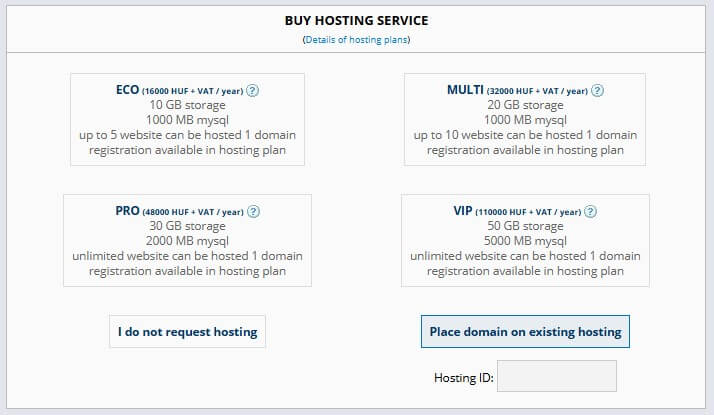
5. step:
Choose the type of customer you want to use as a private person or as a company.
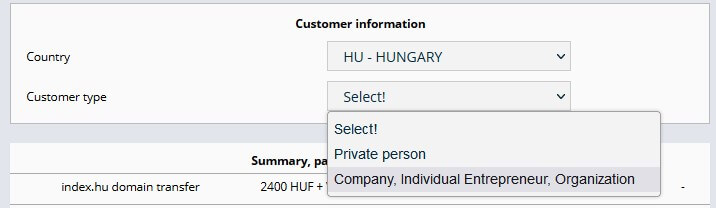
6. step:
Enter your Customer informations
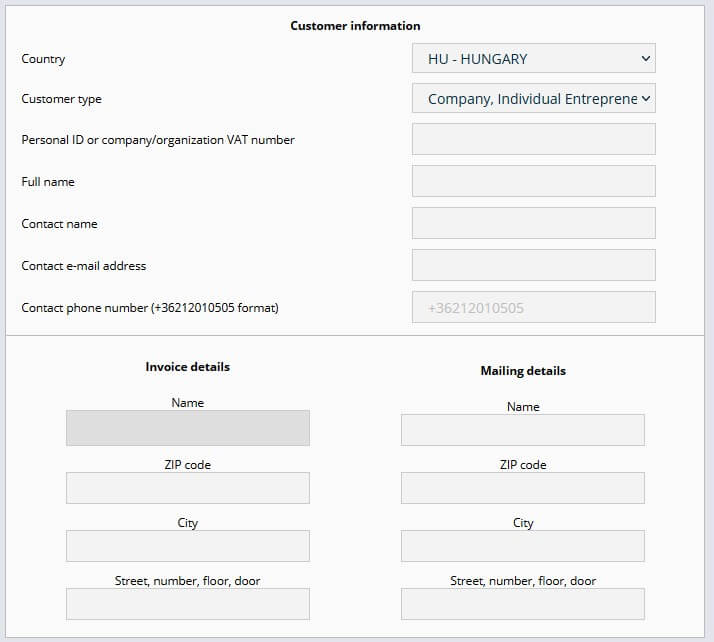
7. step:
To complete your order, please select how you would like to pay, accept our General Terms and Conditions and click on the Place Order button.
Your order is now finalised and you will be informed of any further action by email to the contact email address you provided during the order process.
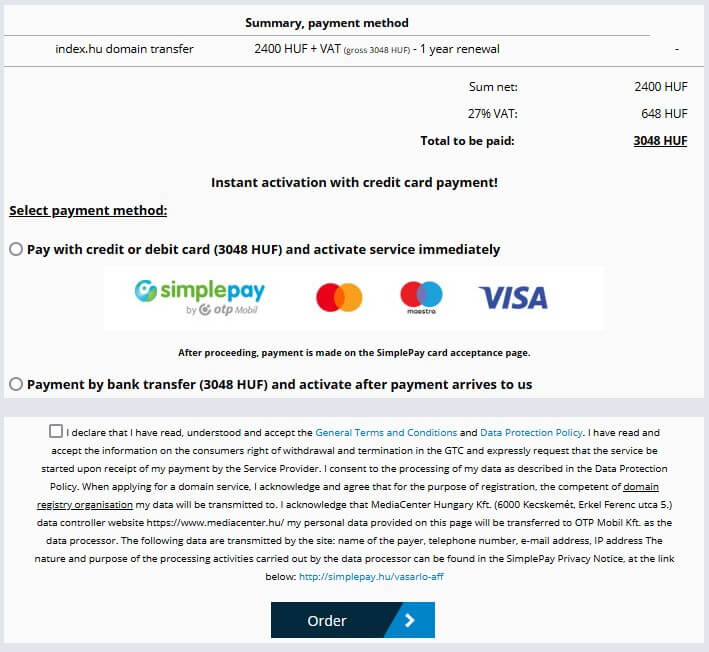
Important!
The service owner can initiate the transfer of the domain name registration. Verification of the re-registration is made to a central evaluation body (ISZT - Internet Service Providers Council), who will only approve the process once the ownership has been verified.
So, if the domain name is not in your name at the moment of submitting the transfer, a transfer is required together with the transfer. You can find more information on this on our Domain owner changes page.



